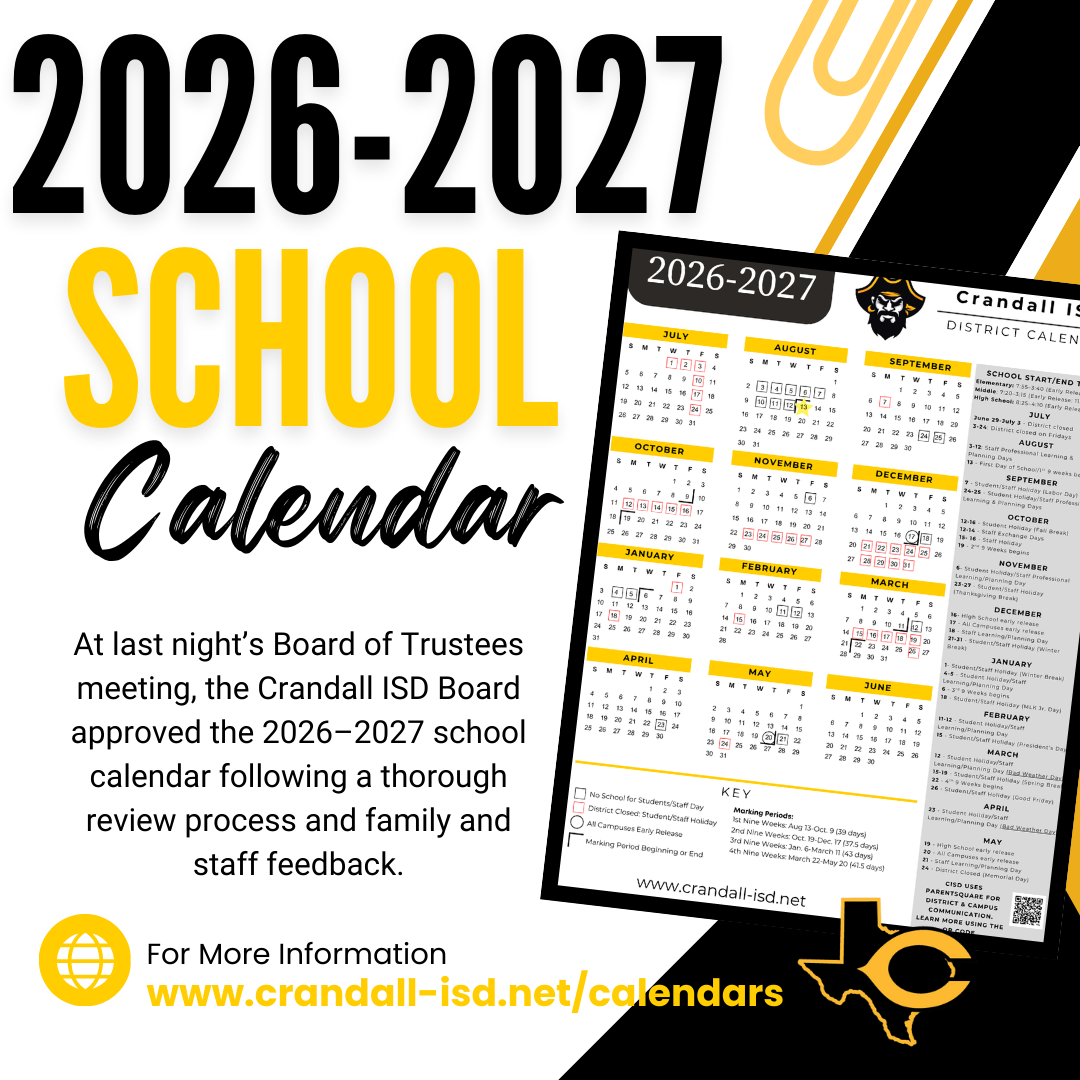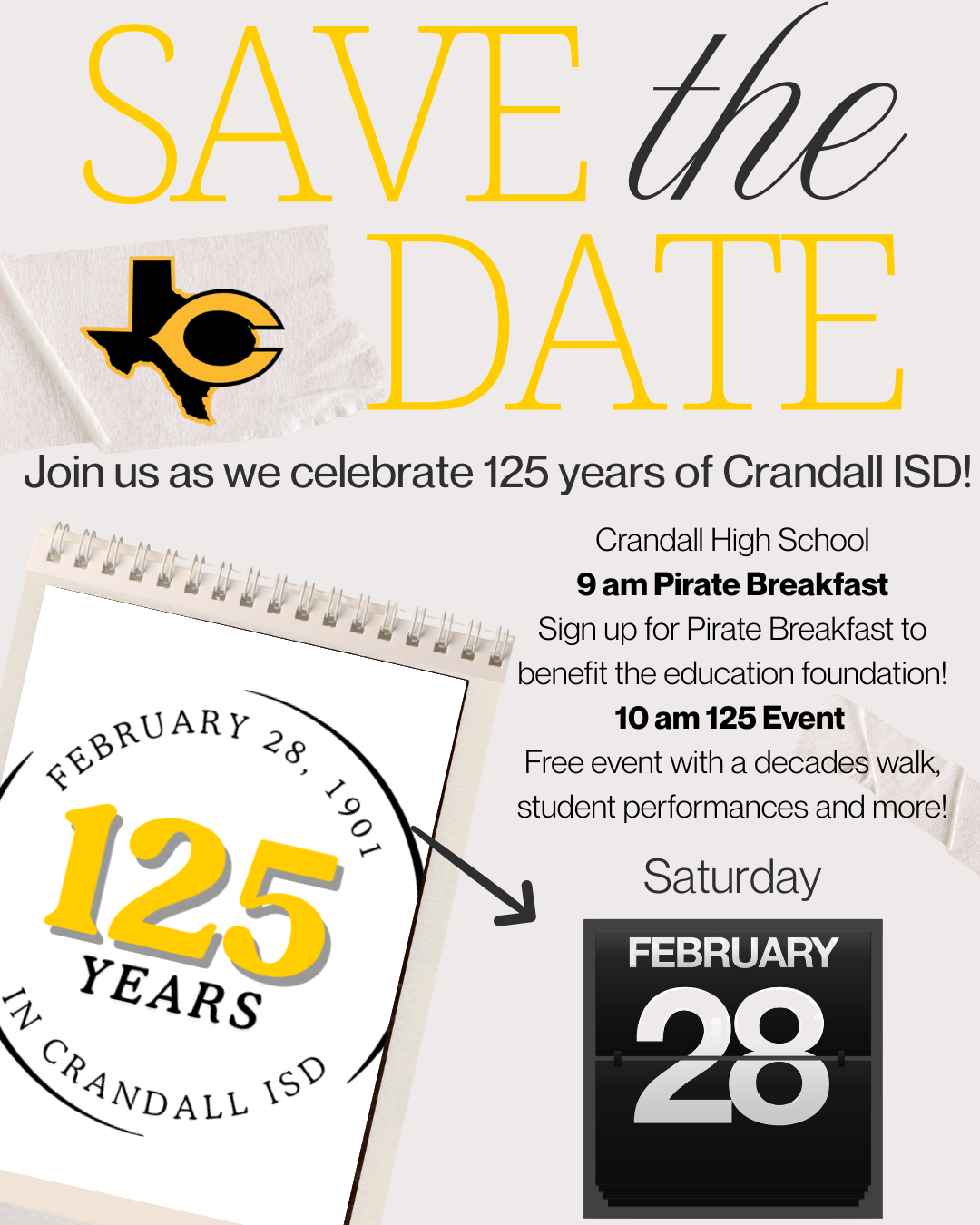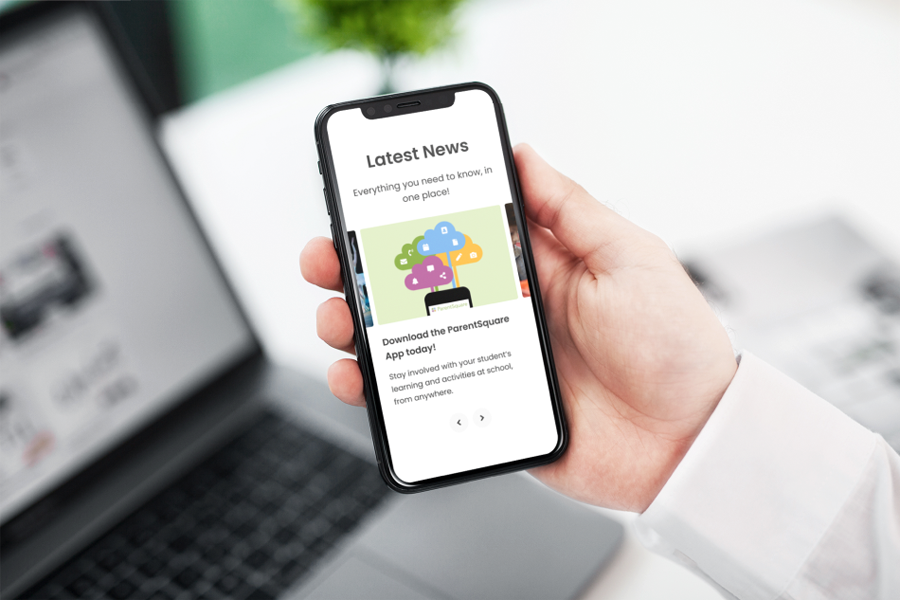
Public Notice of Public Hearing on the Texas Academic Performance Report (TAPR) Crandall Independent
Texas Education Code Chapter 39 requires each school district’s Board of Trustees to publish an annual report that includes the Texas Academic Performance Report (TAPR), campus performance